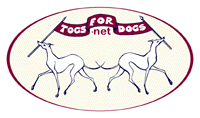Measuring for a Dog Coat
Togs for Dogs coats are special as they are made to suit the size and breed precisely. I have many years experience in the manufacture of coats for dogs. Togs for Dogs.Net are hand made to give the greatest comfort and protection.
There are some important measurements you need to take - please give exact measurments.
Measuring a Whippet or Italian Greyhound (with curved backs) for a Dog Coat

To achieve the correct sizing for your dog ensure that your dog is standing squarely with head up whilst measuring. You could ask a friend or relative to help you.
Please note for Whippets, Italian Greyhounds and dogs with a curved spine we will add an extra 1.5in to your measurement 'A' to keep the dog's rear/back warm and dry when wearing its coat.
Measuring all other dog breeds (most with straight / level backs) for a Bespoke Dog Coat

To achieve the correct sizing for your dog ensure that your dog is standing squarely with head up whilst measuring. You could ask a friend or relative to help you.